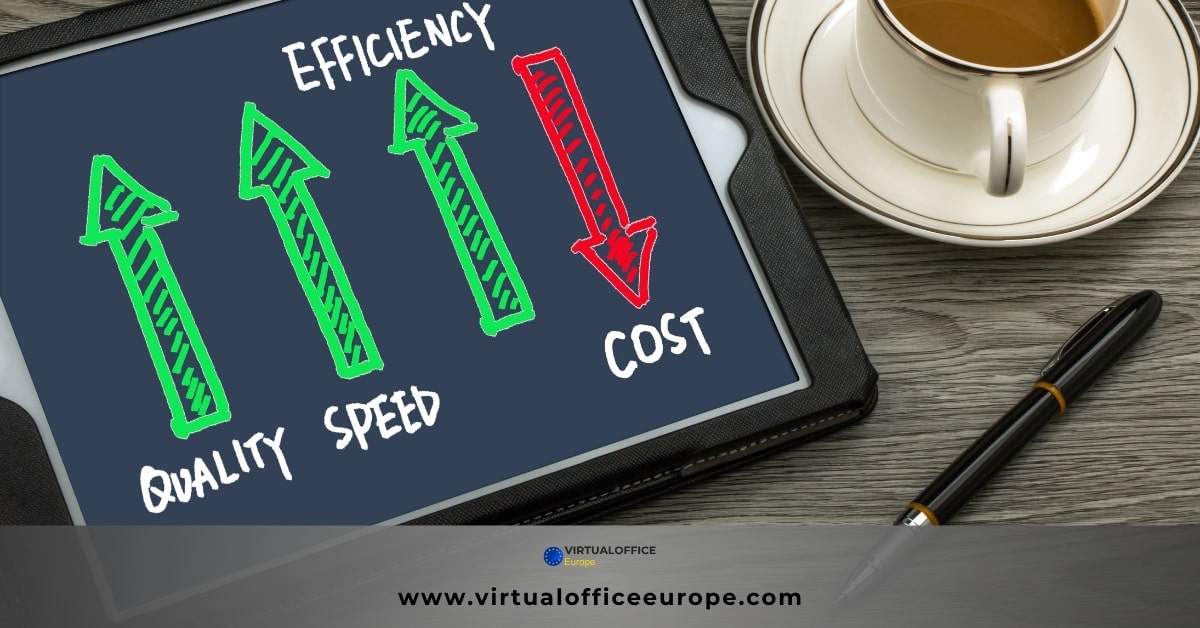The rise of remote work has transformed the way businesses operate. With teams spread across different time zones and locations, having the best remote tool for collaboration is essential to maintain productivity and effective teamwork. However, remote work brings a host of challenges, including communication gaps and managing projects without face-to-face interaction. This is precisely where remote work tools, especially Basecamp, come into play.
Basecamp is often hailed as the best remote tool for collaboration, particularly for teams working from various locations. Specifically, it helps manage tasks, facilitates communication, and promotes collaboration. As a result, despite the physical distance, everyone stays connected and productive.
In this article, we will explore five essential remote work tools that are crucial for modern collaboration and productivity. Additionally, we will take an in-depth look at Basecamp and its powerful features that make it the go-to choice for many remote teams.
The Role of Project Management Tools in Remote Work
In a remote work setting, staying on top of tasks and deadlines can be tricky. Therefore, project management tools become invaluable. Moreover, these tools help teams stay organized, ensuring that everyone knows their responsibilities and deadlines. For instance, tools like Basecamp centralize task management, allowing team leaders to assign tasks, set deadlines, and track progress in real time.
Furthermore, project management tools play a critical role in fostering collaboration. By keeping everything in one place—documents, conversations, and tasks—teams can avoid the confusion that often comes with scattered communication. Notably, Basecamp excels in this area, offering a simple, intuitive interface that makes managing remote teams easier than ever.
Basecamp: The Best Remote Tool for Collaboration
Basecamp has earned its reputation as the best remote tool for collaboration, particularly for remote teams. In particular, the design of Basecamp focuses on improving productivity and streamlining communication. Here are some of its key features:
- Task Management: Basecamp allows you to create to-do lists, assign tasks to team members, set due dates, and track progress effectively.
- Messaging: The platform’s message board keeps team conversations organized, thereby reducing the risk of important discussions getting lost in a sea of emails.
- File Sharing: Basecamp offers a simple way to upload and share files with the team, ensuring everyone has access to the latest versions.
- Schedules: The tool features a built-in calendar where teams can track project milestones, deadlines, and events seamlessly.
- Reports: Basecamp’s reports provide a snapshot of the team’s progress, helping managers make informed decisions.
In summary, Basecamp isn’t just a task management tool; it’s an all-in-one solution that helps teams stay productive, even when they’re miles apart. Consequently, its user-friendly interface, combined with robust features, makes it an indispensable tool for remote work.
Communication Tools for Remote Teams
Effective communication is the backbone of any remote team. In particular, when working remotely, it’s vital to have tools that enable instant messaging, video calls, and team collaboration. Here are three essential communication tools:
- Slack: As a real-time messaging app that integrates with numerous tools, Slack allows team members to communicate seamlessly. Furthermore, it helps break down communication barriers by offering channels for different teams and projects.
- Zoom: For meetings and video conferencing, Zoom is a leading choice. It’s reliable, easy to use, and offers features like screen sharing, which is essential for remote collaboration.
- Microsoft Teams: Combining messaging, video conferencing, and document collaboration, Microsoft Teams provides a robust platform for remote teams. Additionally, its integration with Office 365 makes it a comprehensive tool for businesses.
When used alongside Basecamp, these tools help create a well-rounded communication system, ensuring that team members stay connected no matter where they are.
File Sharing and Storage Solutions
Sharing files and documents is another challenge that remote teams face. Fortunately, several tools make this process secure and straightforward:
- Dropbox: Known for its simplicity and security, Dropbox is an excellent tool for storing and sharing files. Moreover, it allows team members to access documents from any device, making collaboration smoother.
- Google Drive: Google Drive is perfect for real-time collaboration. Teams can work on documents together, make edits, and leave comments, all in one place.
- OneDrive: Microsoft’s OneDrive is integrated with Office 365, allowing teams to store, share, and collaborate on files with ease. In addition, it offers advanced security features, making it a reliable choice for businesses.
Using file-sharing tools in conjunction with Basecamp’s built-in file storage ensures that your team always has access to important documents, thereby improving productivity and efficiency.
Best Remote Tool for Collaboration: Time Management and Productivity Tools
Time management is crucial in remote work settings. Consequently, keeping track of hours worked and ensuring team members stay productive can be challenging. Here are three tools that can help:
- Trello: A visual project management tool, Trello helps teams organize tasks using boards and lists. Therefore, it’s perfect for remote teams that prefer a more visual approach to task management.
- Toggl: Toggl is a time-tracking tool that helps teams monitor how much time they spend on tasks. Thus, it’s useful for improving accountability and understanding work patterns.
- RescueTime: This tool runs in the background, tracking time spent on different activities. It provides detailed reports on productivity, helping teams identify areas for improvement.
These time management tools, when used alongside Basecamp, ensure that remote teams not only stay on task but also work efficiently.
Security and Privacy in Remote Work Tools
With remote work, data security becomes a major concern. Thus, it’s important to ensure that the tools your team uses are secure. Basecamp, for instance, takes security seriously. Specifically, it offers robust encryption, ensuring that your data remains private and secure.
Here are a few security features to look for in remote work tools:
- Encryption: Tools should offer encryption to protect your data from unauthorized access.
- Privacy policies: Always review a tool’s privacy policy to ensure they’re committed to protecting your data.
- Two-factor authentication: This adds an extra layer of security, ensuring that only authorized users can access the platform.
By using secure tools like Basecamp and Dropbox, your team can work remotely without worrying about data breaches or privacy issues.
Integration and Compatibility of Remote Work Tools
One of the key advantages of modern remote work tools is their ability to integrate with one another. For example, Basecamp can integrate with tools like Slack and Dropbox, creating a seamless workflow across platforms.
Integration capabilities mean that teams don’t have to switch between tools constantly, which saves time and improves productivity. Therefore, when choosing remote work tools, ensure they are compatible with your existing software and systems.
Team Collaboration: Key to Success in Remote Work
Collaboration is at the heart of successful remote work. By using tools like Basecamp, teams can collaborate effectively, sharing ideas, files, and updates in real time. Some best practices for collaboration include setting clear expectations, using a centralized platform for communication, and encouraging regular check-ins.
Consequently, by fostering a collaborative environment, remote teams can maintain the same level of productivity and creativity as in-office teams.
The Benefits of Using Multiple Remote Work Tools
While Basecamp is the best remote tool for collaboration, using multiple remote work tools can offer additional benefits. For instance, combining tools like Slack for communication, Google Drive for document sharing, and Toggl for time tracking can create a well-rounded system that caters to your team’s unique needs.
However, it’s important to avoid tool overload. Thus, stick to tools that are essential and complement each other to avoid confusion and inefficiency.
Challenges of Using Remote Work Tools
Despite their benefits, remote work tools come with their challenges. For example, tool fatigue—the feeling of being overwhelmed by the number of tools used—can be an issue for some teams. Additionally, miscommunication can occur if teams aren’t trained on how to use these tools properly.
Overcoming these challenges requires careful planning and regular assessment of the tools being used. Therefore, ensure that your team knows how to use each tool effectively, and don’t hesitate to switch tools if they’re not working for your team.
Best Practices for Implementing Remote Work Tools
To get the most out of remote work tools like Basecamp, follow these best practices:
- Choose the right tools: Ensure that the tools you select meet your team’s needs.
- Provide training: Equip your team with the knowledge to use these tools effectively.
- Monitor usage: Regularly assess whether the tools are helping or hindering productivity.
- Stay updated: Keep up with the latest updates and features to maximize the tools’ potential.
The Future of Remote Work and Collaboration Tools
Remote work is here to stay, and the tools we use will continue to evolve. For instance, artificial intelligence (AI) is likely to play a significant role in the future of collaboration, with AI-powered tools streamlining communication and project management.
In the long run, Basecamp and other collaboration tools will continue to innovate, offering even more features to help remote teams stay productive and connected.
Remote work doesn’t have to be a challenge with the right tools in place
Remote work doesn’t have to be a challenge with the right tools in place. In particular, Basecamp, as the best remote tool for collaboration, along with the other tools mentioned in this article, is essential for maintaining productivity and teamwork. By implementing these tools, your team can stay connected, organized, and efficient, no matter where they are in the world.
Best Remote Tool for Collaboration FAQs
What are the best tools for remote work collaboration?
The best tools include Basecamp, Slack, Zoom, Google Drive, and Dropbox, depending on your team’s needs.
How does Basecamp help with remote team management?
Basecamp centralizes tasks, communication, and files, making it easier for remote teams to stay organized and productive.
What are the most secure remote work tools available?
Tools like Basecamp, Dropbox, and Microsoft Teams offer robust security features like encryption and two-factor authentication.
Can Basecamp integrate with other popular remote work tools?
Yes, Basecamp integrates with tools like Slack, Dropbox, and Google Drive for a seamless workflow.
How can I improve my remote team’s productivity with these tools?
Use a combination of project management, communication, and time-tracking tools to keep your team organized and accountable.
Are there any free alternatives to Basecamp for remote work?
Yes, tools like Trello and Asana offer free versions that are suitable for small teams.